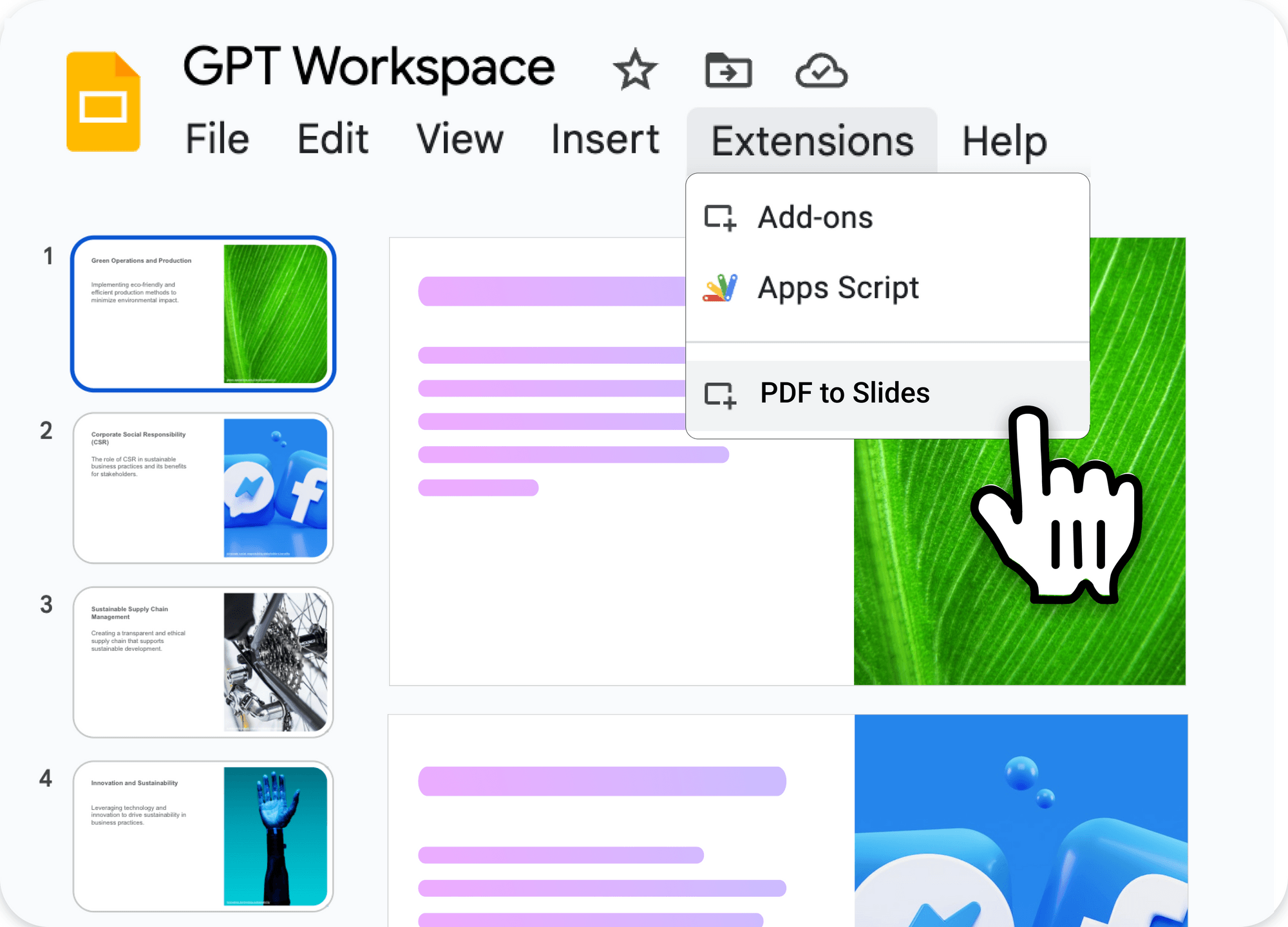CODING CHALLENGE
INSTRUCTIONS AND RESSOURCES
Instructions
Objective:
The goal of this challenge is to create a Google Slides Editor Add-on that allows users to upload a PDF, which will then be converted into slides using OpenAI's API. The interface of the Add-on must be built with ReactJS and displayed in a sidebar within Google Slides. The backend for this Add-on should be developed using Firebase Cloud Functions.
Steps:
Set Up a Google Script Project
- Open a new Google Script Project.
- Rename the project with your full name.
- Once the project is created, share it by changing its permissions to "Anyone with the link" so we can access it.
Editor Add-on Development
- Create an Editor Add-on for Google Slides.
Add-on Functionality
- When the Add-on is launched in Google Slides, a UI must appear and prompt the user to upload a PDF file.
- Upon PDF upload, the Add-on should use OpenAI's API (through Firebase Cloud Functions) to convert the content of the PDF into a series of Google Slides.
- The OpenAI model used for processing the PDF must be gpt-4o-mini.
- The Add-on should display images in the slide deck.
ReactJS Sidebar Interface
- The Add-on's user interface should be built using ReactJS and rendered in a sidebar within Google Slides.
Backend Development with Firebase
- The backend should be implemented using Firebase Cloud Functions.
- The Firebase Cloud Functions will handle communication with OpenAI's API, specifically utilizing the gpt-4o-mini model for processing the uploaded PDF and converting it into slides.
Submit the Project
- Copy the shareable link of your project and send it via Telegram to t.me/nathgilson, along with the Github repo and a short demo video of the Add-on.
Deliverables:
- A fully functional Google Slides Editor Add-on as specified above.
- The frontend must be coded with ReactJs.
- The backend must be powered by Firebase Cloud Functions.
- The OpenAI model used must be "gpt-4o-mini".
- The shareable link of your Google Script Project, the repo and the demo video must be sent via Telegram to t.me/nathgilson.
Resources:
- Basic Boilerplate for Google Slides Add-on
- Google Apps Script Documentation
- Firebase Cloud Functions Documentation